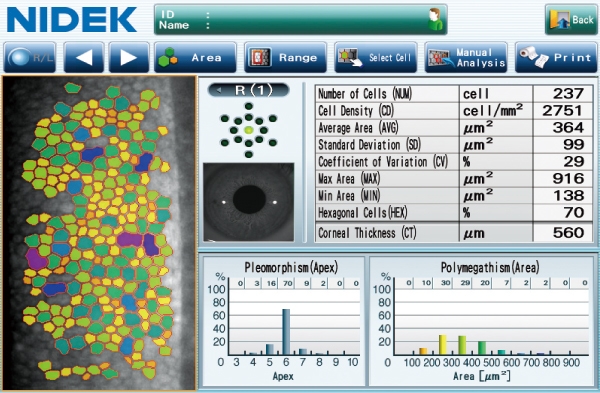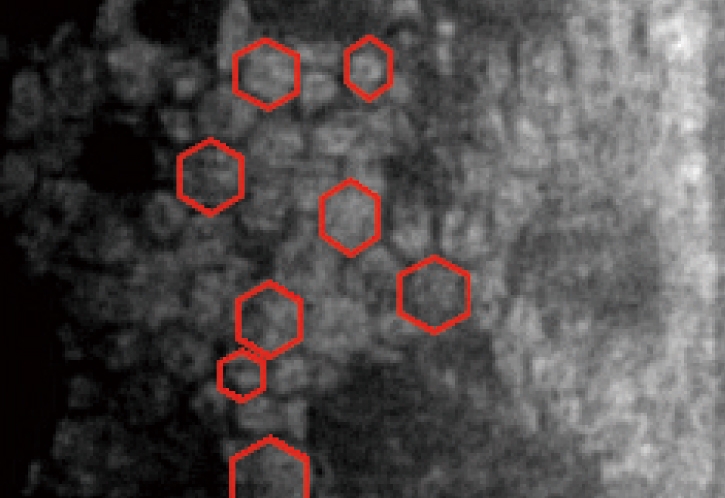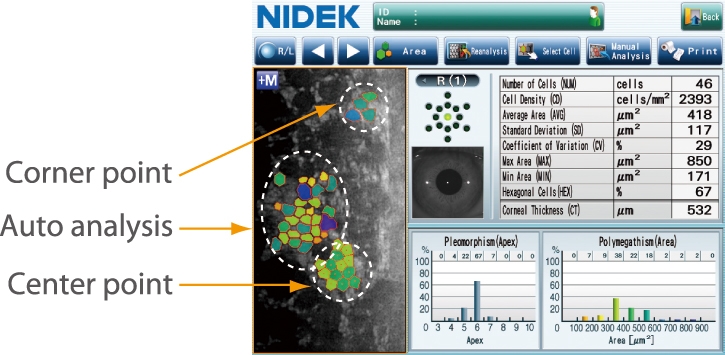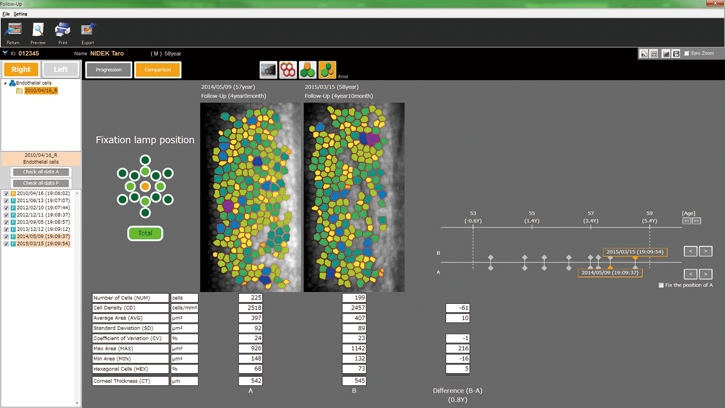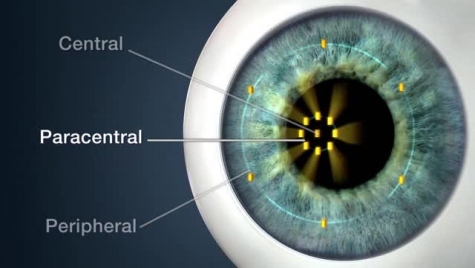Specular Microscope
CEM-530

Features
- Multi area specular microscopy
- Enhanced usability and quick analysis
- Advanced manual analysis functions
- Combination of auto and manual analyses
- Additional features with CEM Viewer for NAVIS-EX
Detailed Information
Multi area specular microscopy
| In addition to conventional central and peripheral specular microscopy, the CEM-530 includes a NIDEK original function that captures paracentral images. The combination of central, paracentral, and peripheral imaging provides a broader, overall view that can be used for detailed morphological and quantitative evaluation of the endothelial layer and individual cells. | 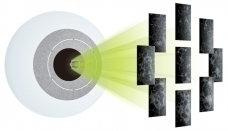 |
Enhanced usability and quick analysis
Advanced manual analysis functions
Center point
| Select the approximate center of a cell. The cells are detected based on the surrounding points. This method is effective for areas where groups of cells are clumped together. | 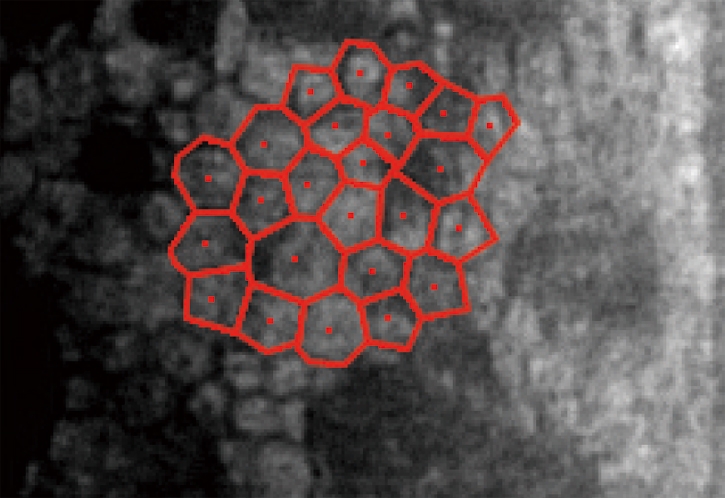 |
Corner point
| Trace the outlines of the cells to be analyzed by selecting the corners of each cell. This method is suitable for detailed identification of the size and dimension of isolated cells. | 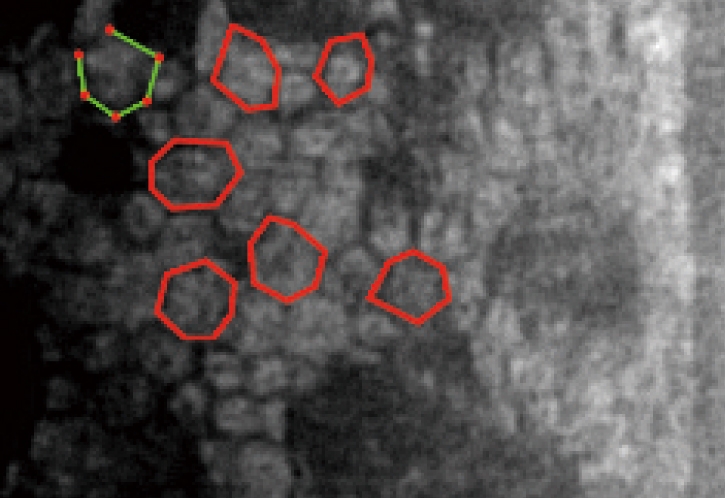 |
Pattern select
Combination of auto and manual analyses
Additional features with CEM Viewer for NAVIS-EX* (optional)
CEM Viewer is software used for viewing and working with CEM-530 data via NAVIS-EX. This function enhances the capability of the CEM-530 with additional features and increases the efficiency of any clinic.
*NAVIS-EX is optional software and is required for use of the CEM Viewer.
Data management and endothelial cell count
| Unlimited NAVIS-EX database is available for review on the CEM Viewer. The basic functions of the CEM-530 such as endothelial cell count are available on the CEM Viewer. | 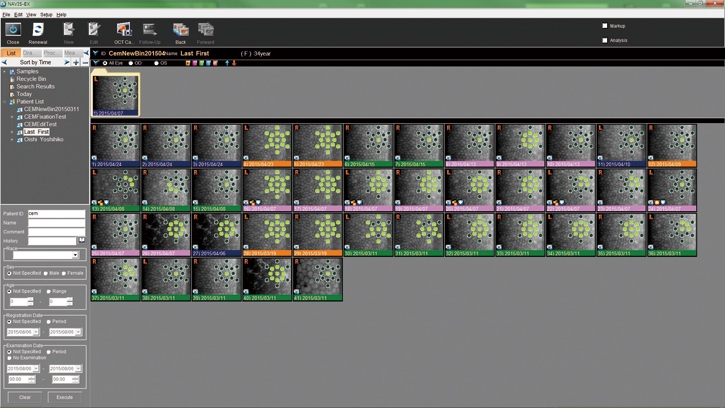 |
Progression follow-up and comparison
Paracentral display with peripheral
| The images and analyses of the paracentral and peripheral areas are displayed providing a comprehensive image of endothelial cells. | 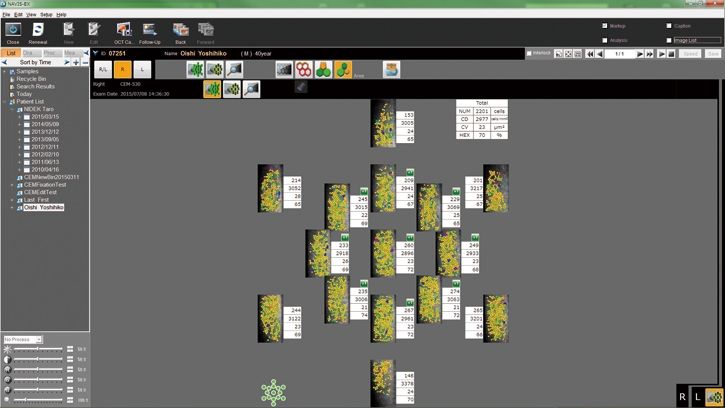 |
Downloads
Related Products
NOTE
The availability of products differs from country to country depending on the status of approval.
Specifications and design are subject to change without notice.
- Product/model name
- SPECULAR MICROSCOPE CEM-530













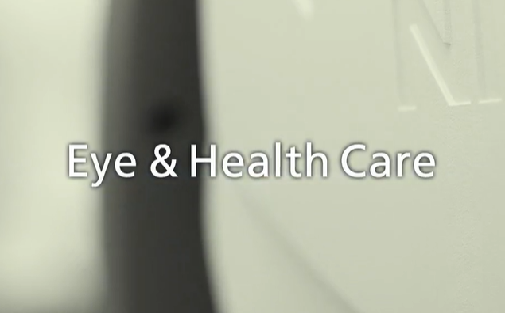
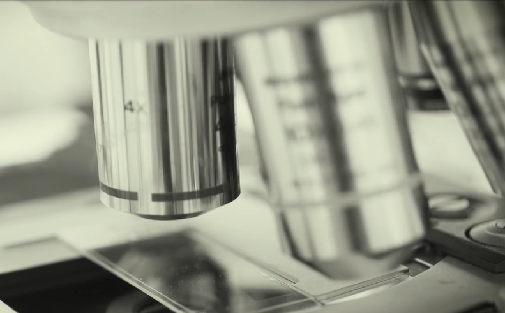

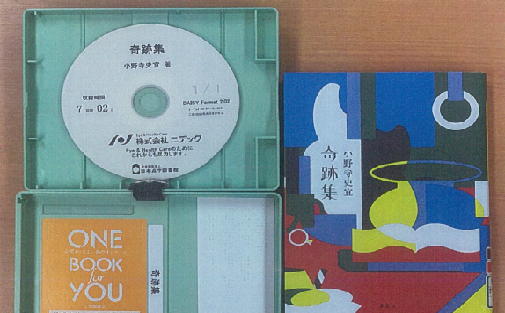
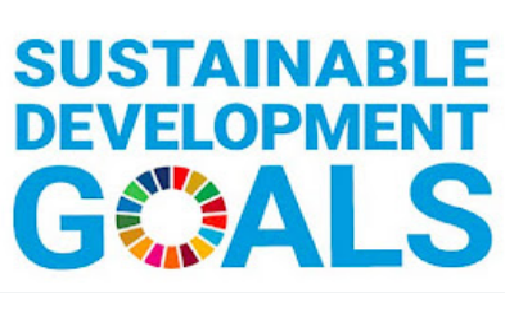

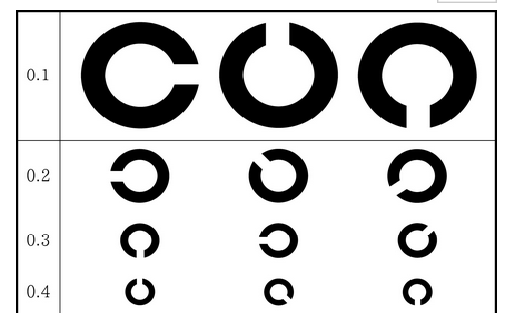



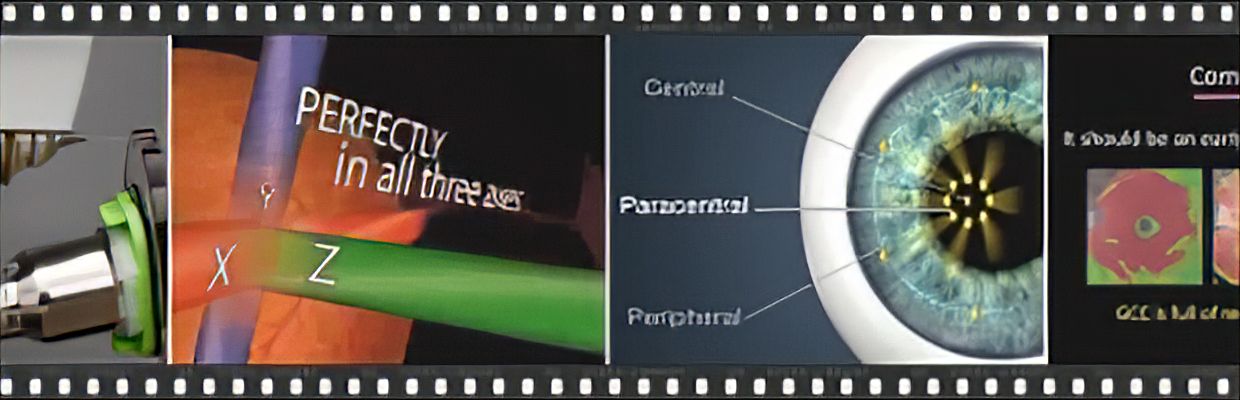
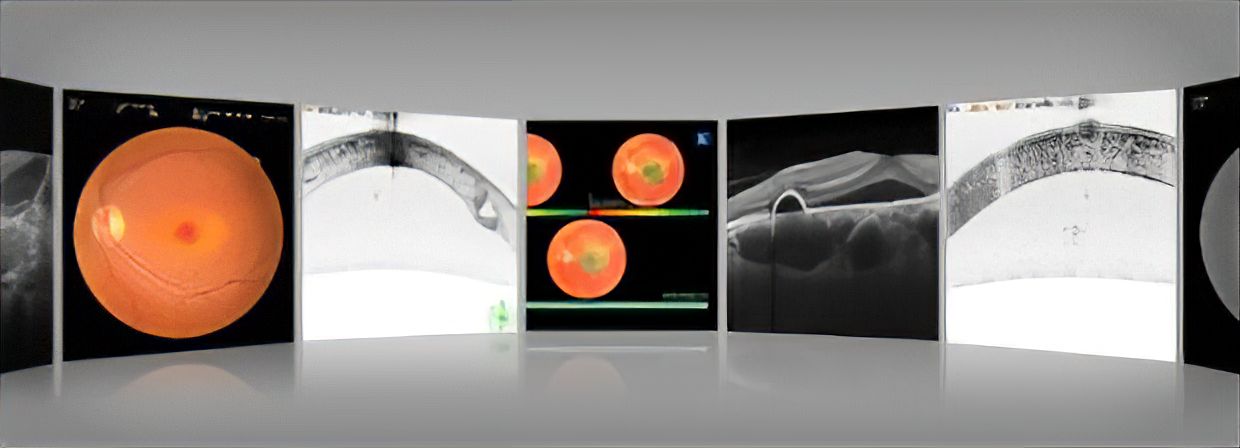
 TOP
TOP